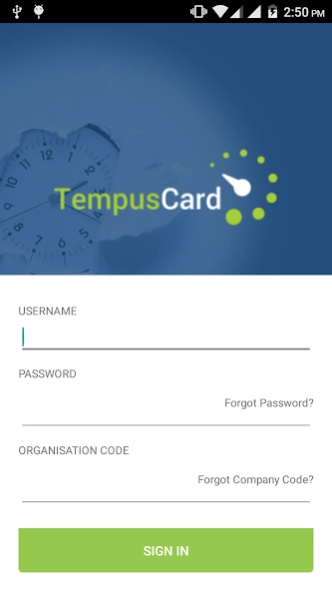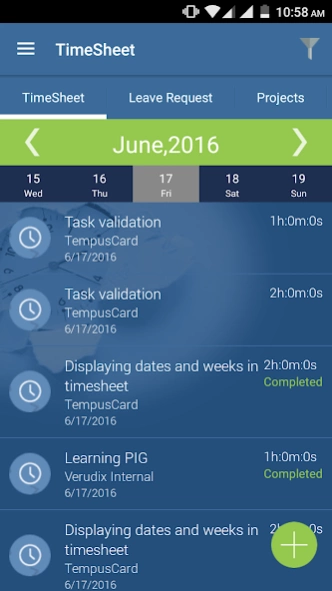TempusCard 1.01.00.004
Free Version
Publisher Description
TempusCard - TempusCard is a time tracking system of employee with dynamic access to tasks.
TempusCard is a time tracking system of your employee with dynamic access to tasks.
Timesheet
Tracking projects for client billing or just need to keep a tab on employee activity, our software makes it easy and simple to track. Track employees individually as per project, or track projects as a whole and time consumed. Generate and export to excel or pdf for easy billing and reference.
Task Activity
Assign, Accept, reject and complete tasks assigned to you by your peers or colleagues. Start and pause your task based on your work time or availability. Manager/ task assignee can track the progress of the task from assigning to completion.
Leave Request
Submit requests for leave, track their approval and also plan the leave in your calendar year. Now Managers can resolve time off and edit requests individually or as a lot through approvals and Rejections. Plan employee leaves and track them through calendar.
About TempusCard
TempusCard is a free app for Android published in the PIMS & Calendars list of apps, part of Business.
The company that develops TempusCard is Verudix Solutions Inc. The latest version released by its developer is 1.01.00.004.
To install TempusCard on your Android device, just click the green Continue To App button above to start the installation process. The app is listed on our website since 2020-02-11 and was downloaded 15 times. We have already checked if the download link is safe, however for your own protection we recommend that you scan the downloaded app with your antivirus. Your antivirus may detect the TempusCard as malware as malware if the download link to com.verudix.vtimes is broken.
How to install TempusCard on your Android device:
- Click on the Continue To App button on our website. This will redirect you to Google Play.
- Once the TempusCard is shown in the Google Play listing of your Android device, you can start its download and installation. Tap on the Install button located below the search bar and to the right of the app icon.
- A pop-up window with the permissions required by TempusCard will be shown. Click on Accept to continue the process.
- TempusCard will be downloaded onto your device, displaying a progress. Once the download completes, the installation will start and you'll get a notification after the installation is finished.